Adding device configurations
Waldo enables you run your tests on multiple device configurations.
A device configuration is characterized by:
- device model e.g
iPhone 8,iPhone X..., - OS version e.g.
iOS 13.3.0,iOS 14.0.0..., - Language e.g.
English,French.
To add a new device configuration, go to the Devices section under your settings.
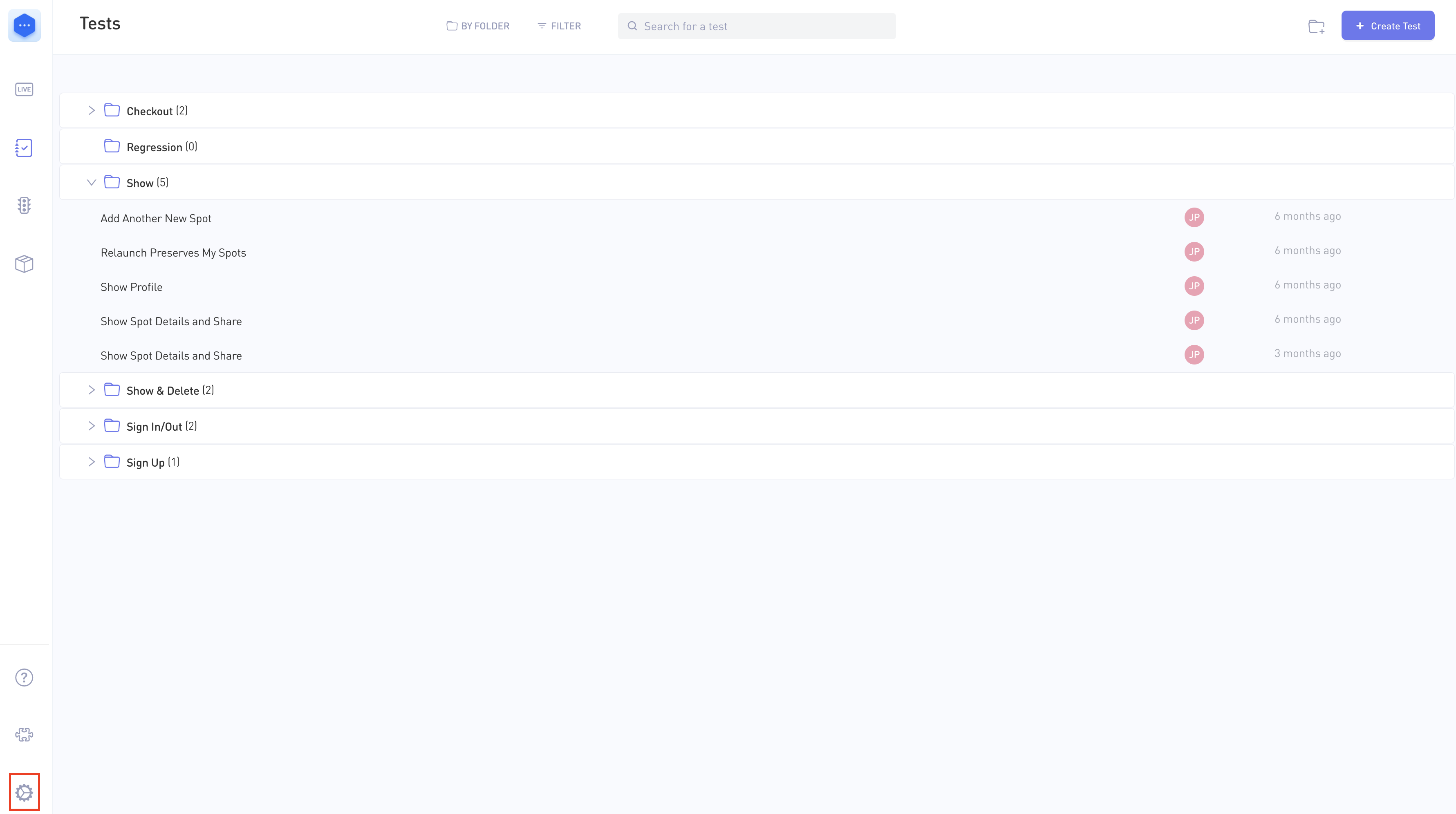
Here you can see all device configurations that you currently have. To add a new one, simply click on Add a new device configuration.
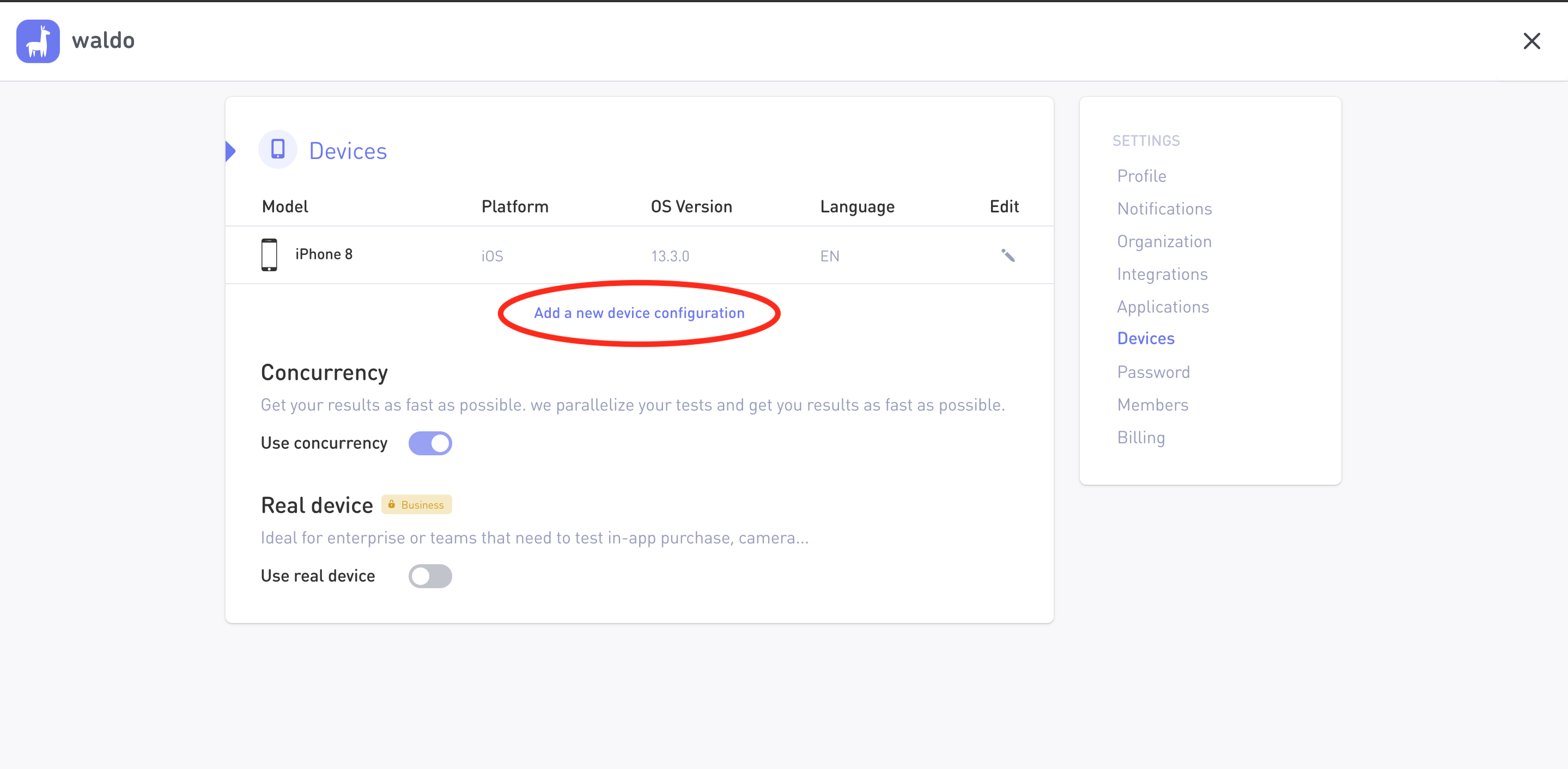
This will open a modal where you can select the characteristics of your new configuration.
Click the Add device button to confirm.
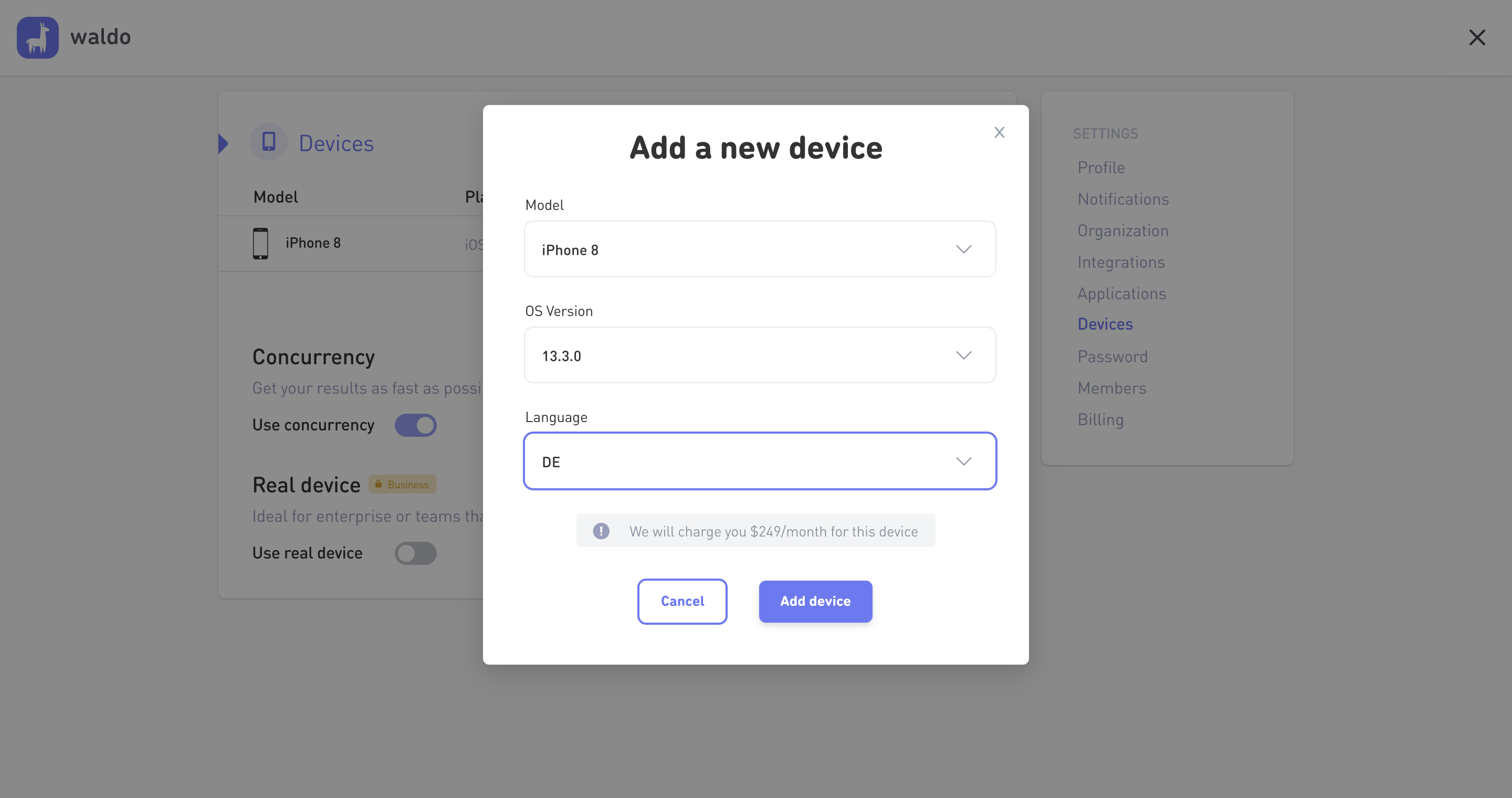
Your newly added device will now be listed under “Devices”.
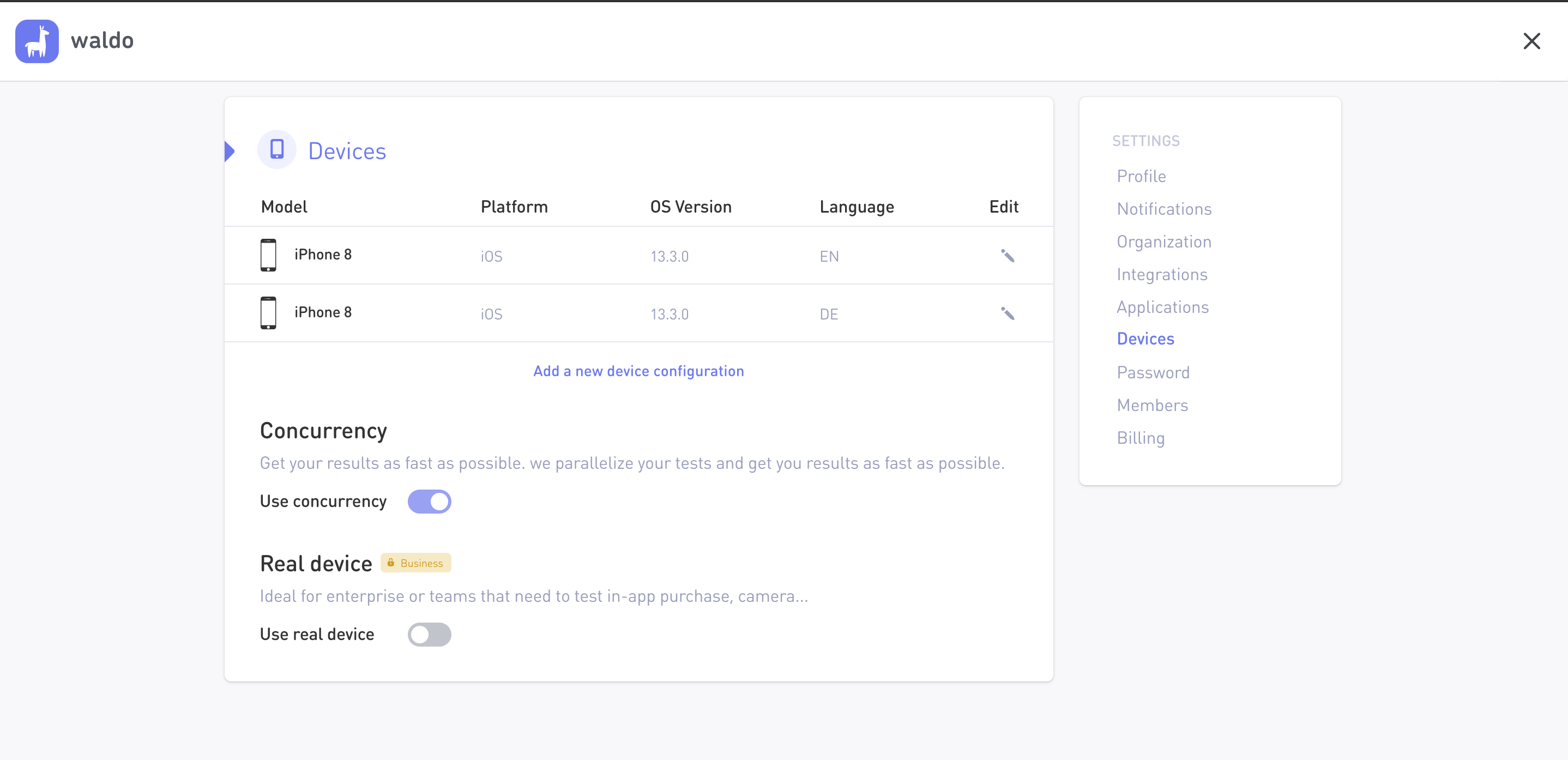
You can always remove or edit a device configuration by clicking on the Edit button.
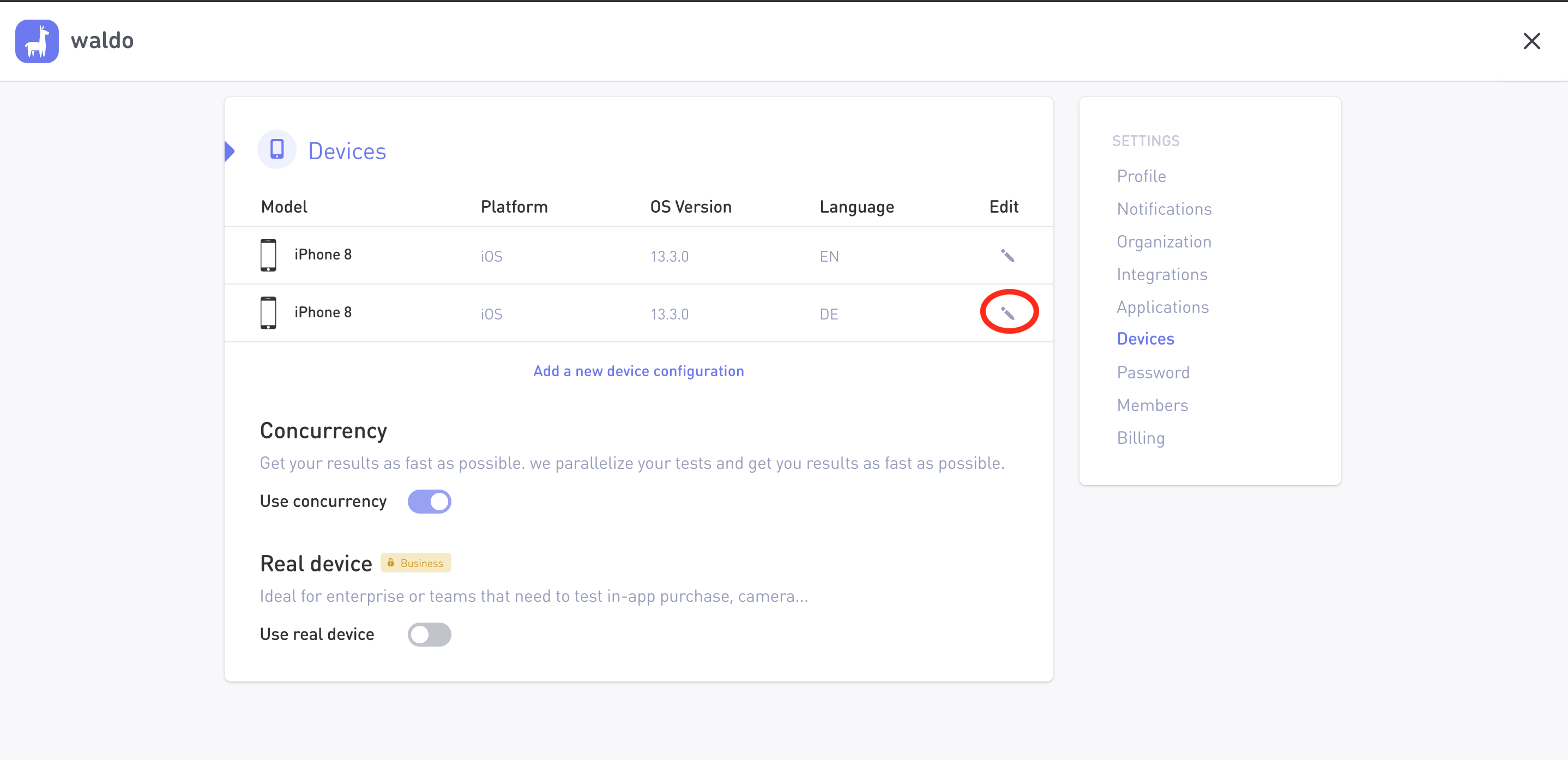
Modify the specifications of your device configuration as needed and click the Save button to confirm. To remove a device simply click Remove device.
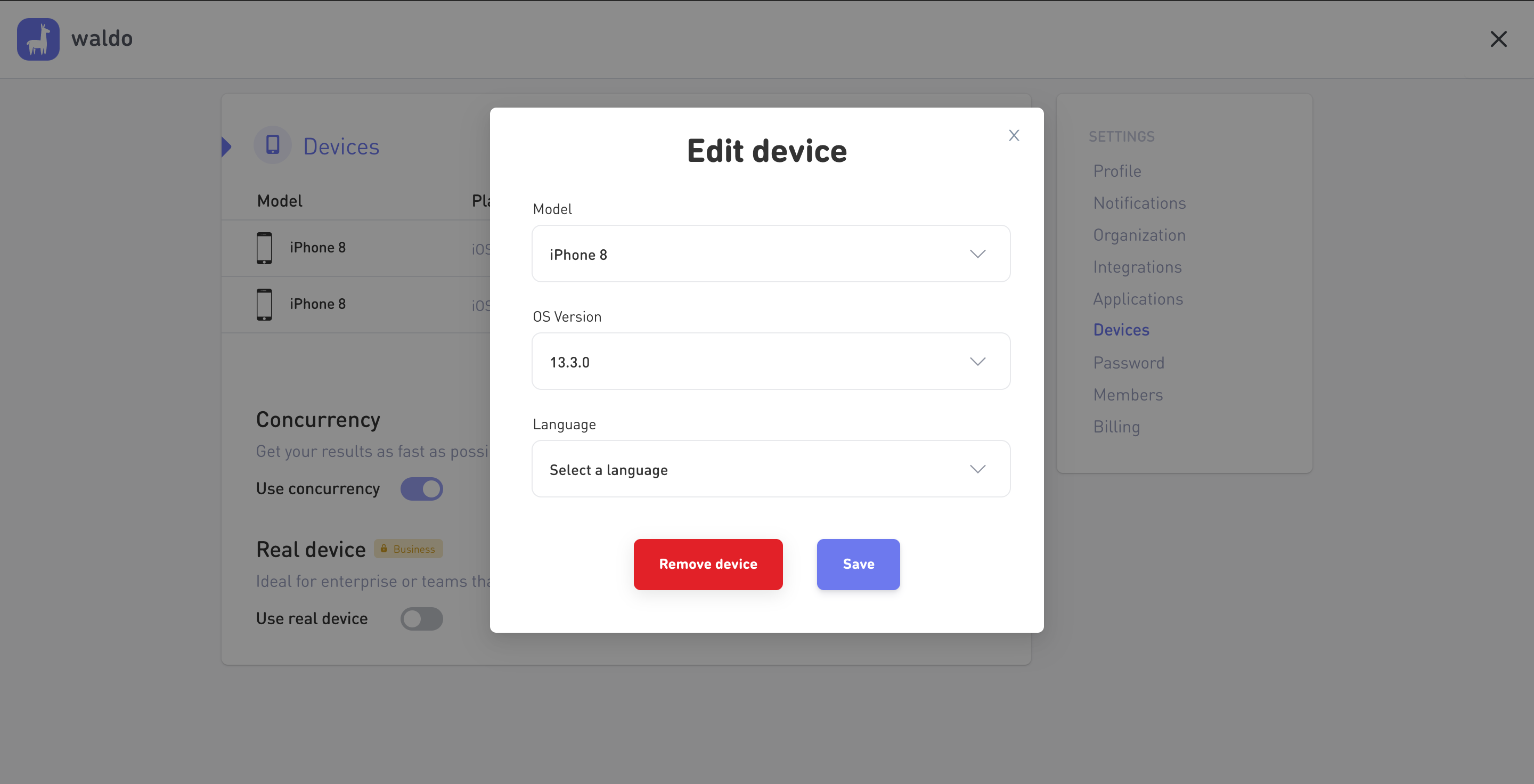
> Note: this is not available for starter plan.
Updated over 2 years ago
